In this tutorial, we will show you not only how to create a blurred border very easily, but we will show you how you can create a customizable border for any photo. Along the way, we will give you tips and tricks such as keyboard shortcuts to speed up the process of creating a border in Photoshop. We will also give you examples of different types of customizable borders. Included is a 10 question quiz to make sure you fully understand this process of creating a border in Adobe Photoshop.
Currently we are using Windows Vista Home Premium 64 Bit and the Photoshop CS4 Extended 64 Bit version.
Knowledge You Need to Know:
If you are unfamiliar with certain areas that are not covered in this tutorial, feel free check out the other tutorials on our website. We have many different types of tutorials that can be downloaded (Video, PDF) or viewed online that will train you for free! Once you have the knowledge, feel free to come back and go through this tutorial again.
Preparing For This Tutorial:
You will be using a picture of a duck in the water. If you do not have this image, please scroll down to the image of “Click Picture To Download Supporting Files” and download the image. Please open the image PE-DUCKB in the Photoshop Program.
Reason For Tutorial:
We recently received an email asking if there were tutorials on creating frames or borders in Photoshop. The user did not want a standard black border, but did not want anything too advanced. We responded to the user with basic instructions, but felt other users could benefit from this tutorial.
Blurred Border:
The first border we will show you is very basic, but looks good. It is a blurred border! Once you have the image open, duplicate the background layer (CTRL-“J”) and hide the background layer. Left click the top layer (Layer 1) in the layers palette. The layer palette should look like this now. 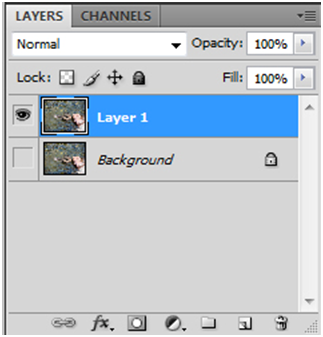
Now use the Rectangular Marquee selection tool and make a selection around the whole picture, except the area that you want to blur. You will than see the marching ants will be displayed.

Now it is time to Feather and curve the selection. When you Feather it extends beyond the selection and gradually blurs the edge.
Left click the “Select” menu and move the mouse pointer to “Modify”. Move the mouse pointer to the “Feather…” command and Left click.
A dialog box will be displayed. The Feather Radius is how far beyond the selection you want it to blur. For this tutorial, please enter 25 for the amount of pixels and Left click the “OK” button. Usually, a Feather Radius of 15-30 looks good.
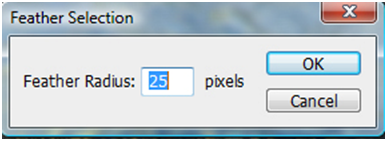
Currently you are telling Photoshop to blur everything inside the selection. We need to change that so it blurs outside the selection. Left click the “Select” menu and Left click the “Inverse” command. Photoshop Tip – You could also use the keyboard shortcut by holding down the “Shift” key on the keyboard and the “CTRL” key and pressing the “I” key. Release the “Shift” and “CTRL” key on the keyboard.
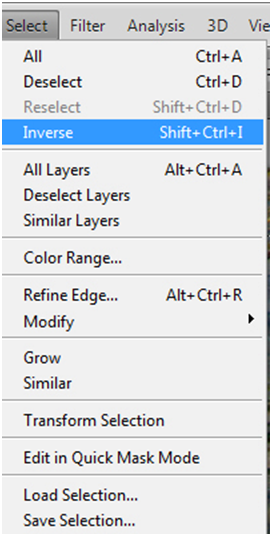
You will see 2 sets of marching ants. Anything in between the 2 sets of marching ants will now be affected.

Press the “Delete” or “Del” key on the keyboard to blur the border. Use CTRL-“D” to deselect the selection. Here is our end result for the basic blurred border.

You are not limited to only the Rectangular Marquee Selection Tool to create your blurred border. This time, follow the tutorial, but instead of the Marquee Selection Tool, use the Elliptical Selection tool.

Customizable Border:
Let’s show you how you can create customizable borders. Use the Rectangular Marquee Selection tool and make a selection around the area of the image that you want to keep as the picture.

Inverse your selection by holding down the “Shift” and “CTRL” key on the keyboard and now use the “I” key. Release the “Shift” and “CTRL” key. 
Now that you have the correct selection, Left click the “Filter” menu and move the mouse pointer to the “Distort” menu. From the sub-menu Left click on the “Glass” filter.
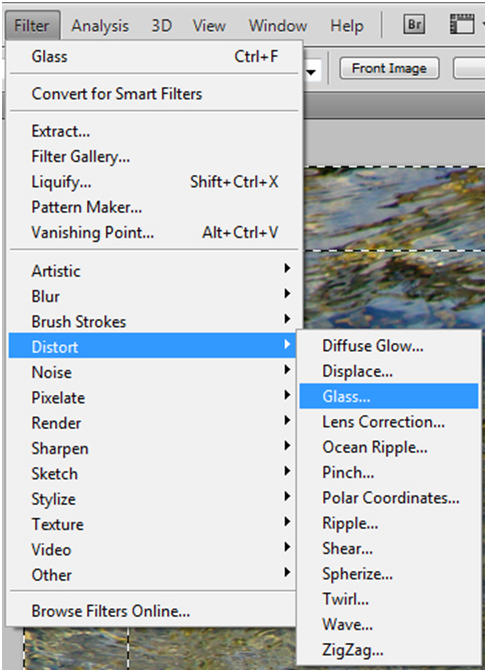
Here are the first few options of the Glass Filter. On the top right hand corner of the window, you will see the options for the Glass Filter. On the left hand side you will see your image. As you change the settings, the border of the image will change.
| A). After changing the settings, Left click the “OK” button to apply the changes or if you want to disregard the changes, Left click the “Cancel” button. | |
| B). For this tutorial, we will be using the Glass Filter, but by Left clicking the drop down menu, you will find many different possibilities for borders. |
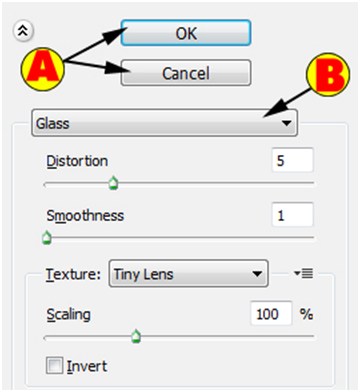
Here is the next set of options of the Glass Filter. For any slider bars, move the mouse pointer to the up arrow and HOLD down the Left mouse button and move the mouse left or right. When you are satisfied with the setting, release the Left mouse button.
| A). The Distortion option will shift the actual image to make it appear distorted. | |
| B). The Smoothness option will smooth out the glass texture. | |
| C). You can also enter a numeric value for each setting. For this tutorial, change the Distortion value to 5 and set the Smoothness value to 1. |

Here is the last settings for the Glass Filter.
| A). Left click the Texture drop down box and Left click the “Tiny Lens” option. | |
| B). To change the size of the Glass, you can change the Scaling option. For this tutorial, make sure the scaling is set to 100%. |
Left click the “OK” button and use CTRL-“D” to deselect the marching ants.

Here is our end result. As you can see we could have taken our time to make a more even selection around the image, but the frame looks good.

Remember you are not limited to using only the Glass Filter. Here are a few quick other examples.
Sumi-e:

Chalk & Charcoal:

Stained Glass:

Conclusion:
You have now learned how to do a basic blurred border and we showed you how to create a customizable border. The Feather option was explained and you should now begin to use that feature within your own projects. We went through all the settings for the Glass Filter and showed you that the border is not limited to only to Glass Filter and gave you a few different examples.
For any customizable border, play with all the settings and try different filters. Some filters will not work well with certain images. Example, if you used the Ocean Ripple filter for this image, it would not look great because there is already water in the image and it would be tough to determine the image versus the border.

1). What is the keyboard shortcut to Inverse a selection?
| A). CTRL-“I”. | |
| B). ALT-“I”. | |
| C). “Shift”-“I”. | |
| D). “Shift”+”CTRL”+”I”. |
2). What menu is Inverse command in?
| A). Select. | |
| B). Edit. | |
| C). Filter. | |
| D). Selection. |
3). What sub-menu is the Feather command located in?
| A). Select. | |
| B). Modify. | |
| C). Feather. | |
| D). Filter. |
4). The Glass Filter is located in what sub-menu?
| A). Blur. | |
| B). Other. | |
| C). Modify. | |
| D). Distort. |
5). What keyboard shortcut would you use to deselect the marching ants?
| A). CTRL-“E”. | |
| B). ALT-“E”. | |
| C). CTRL-“D”. | |
| D). ALT-“E”. |
6). What does the Distortion option do in the Glass Filter?
| A). It changes only the light values of the pixels to distort the image. | |
| B). It curves each pixel. | |
| C). It shifts each pixels away from the original pixel. | |
| D). It creates a mask effect. |
7). What is the best customizable border to use?
| A). You will need to play with the filters and settings and there is no “best border”. | |
| B). Sumi-e is the best for all photos. | |
| C). Chalk is the best for all images. | |
| D). Ocean Ripple is the best for all photos. |
8). After you Inverse the selection, what do you do next to create a blurred border?
| A). Pick your filter and apply your filter. | |
| B). Inverse the selection. | |
| C). Make a selection around the area that you do not want to blur. | |
| D). Press the “Delete” or “Del” key on the keyboard. |
9). How do you adjust the slider bars in the Glass Filter?
| A). Hold down the Left mouse button over the up arrow and drag the mouse left or right. | |
| B). Right click the line of the slider bar and select “Expand” or “Contract”. | |
| C). Hold down the Spacebar over the up arrow and move the mouse left or right. | |
| D). First unlock the slider bar by Right clicking the line and then hold down the Left mouse button and drag the up arrow either left or right. |
10). What is the measurement type of the Feather Radius?
| A). Percentage. | |
| B). Centimeters. | |
| C). Inches. | |
| D). Pixels. |
Answers: 1). D, 2). A, 3). B, 4). D, 5). C, 6). C, 7). A, 8). D, 9). A, 10). D
Scoring:
0 - 5 = Please review the video tutorial and re-read this document either offline (PDF) or online.
6 – 8 = We would recommend that you print this document off and read it at a later time.
9 – 10 = Congratulations you have passed the quiz. Go ahead and view another tutorial on our site.
We hope you enjoyed this detailed tutorial. Please visit us at: http://www.Photoshopeducation.blogspot.com to expand your knowledge within Adobe Photoshop.

Click Picture To Download Video File To View Offline
Download Total Video Player, iTinySoft

Click Picture To Download PDF Tutorial
Download Adobe Reader, Adobe Corporation
Click Picture To Download Supporting Files
(Brushes, Textures, Fonts, Images, Actions, .PSD, Etc.)
Download ZipGenius Standard Edition 6.0.3.1150, Dicono di ZipGenius



自拍 脫衣秀 a片 成人 a片 3p自拍 3y3成人色色網 3級片 45av 45av光碟 4qk 4u成人 4u成人影片 50av 520sex 520sex脫衣秀 520免費視訊 520免費影片 520聊天室 5278cc免費影片 5278成人色論 5278免費 5278貼圖區 555免費影片 5s成人色論 666成人 666成人光 666貼圖 女優 全裸 69成人 69性愛姿勢 69情色貼圖 69聊天室 鹹濕 裸圖 火辣 6g成人色論 6k情色av聊天館 6k情色淫婦聊天館 6k聊天室 視訊 6k聊天館 爆乳 6k貼圖 6k貼圖爆乳聊天館 707聊天聯盟 72p影片網 735聊天室 77p2p
ReplyDelete請繼續發表好文!加油加油再加油! .................................................................
ReplyDeleteright thing to say!......
ReplyDeleteReally Good work :)
ReplyDeleteYou are welcome to visit exciting and interesting website : The top Articles ..
http://thetoparticles.blogspot.com/
Really , Nice and good work...Keep on and achieve your goal....
ReplyDeleteCegonsoft
Despite the ongoing recession, this industry remains to be one of the fastest growing fields. This is ideal for professionals who are looking for career stability and financial stability. HVAC Schools in Virginia
ReplyDeleteNicee...Thanks for sharing
ReplyDeleteWow....That's really amazing tutorial that you shared here. I think these tutorial would be helpful to all the people. I can able to give you a lot of tutorial like these. Checkout the website : Online Adobe Training
ReplyDeleteThanks for the share in this post..It took me minutes to read your post here and I enjoyed the photoshop video tutorials
ReplyDeleteThanks for the tutorial. Will definitely prove to be beneficial for me as I have just completed my online C. Photoshop training.
ReplyDeleteI've long recommended that people seeking to have a very good understanding of this specific topic spread their research across several blogs so as not to deal with wrong information. You have provided so many areas for people like me to start with. But this can be puzzling for some. Let's take into account the only real enemy here's not being focused. This will happen to some. So my advice is: Stay focused. Thank you
ReplyDeletePlease visit http://clippingpathsource.com/ to know more about clipping path service.
These are great, thanks
DeleteReally pleasant Tutorial. I like the content of your journal. I found your journal helpful and intriguing. Thanks for posting...
ReplyDeleteACC 561 Final Exam
Thanks for writing on this topic. Mostly new persons in this domain are unaware of this... :-)
ReplyDeletewebsite design
great tutorial. thanks dear Adobe Frames and Wallpapers
ReplyDeleteAbove all else, my congrats for such a handy post. It's stunning the way you ordered this huge record. hca 250 Entire Course
ReplyDeleteCertified Tutors: There is no supervision during the online exam, so anyone can become a certified tutor
ReplyDeleteBackground Check: There is no in-person interview so the background information can belong to anyone
787,349 Registered Tutors: Directing your attention to quantity and distracting you from quality concerns
http://discountlesson.com/index.php/register
photoshop Special effects Tutorial
ReplyDeleteGreat news!! DO you want to earn money online without investment.You can earn easily monthly $500-$4000 Garaunteed.work and earn.without work you can't earn.if anyone tells you,without work money earning process,then its fake.see details here to earn real money.
ReplyDeletehttp://www.bestfreeweb4all.com/earn-money-online/.You can also get more like jobs,unlimted free sms to mobile tricks,online TV from here.http://www.bestfreeweb4all.com/
It is really a beautiful and creative blog having some vital information over the subject. Thank you for share.
ReplyDeleteimage Masking Service
It was certainly interesting for me to read that article. Thanx for it. I like such topics and anything that is connected to this matter. I definitely want to read more on that blog soon.really good job .... Hats off mann
ReplyDeleteclipping path services
Simply desire to say your article is as astonishing. The clearness in your post is just excellent and i could assume you are an expert on this subject. Fine with your permission let me to grab your feed to keep up to date with forthcoming post. Thanks a million and please continue the rewarding work.
ReplyDeleteclipping path
You have done such an amazing job on this series. I envy your sewing skills and your patience and your diligence. If anyone ever asks me how to sew, I'm sending them to your blog and this series. Congratulations on such an extensive, well thought out and clearly presented set of this Photoshop tutorial.
ReplyDeleteThat just made my day! Thanks so much for the kind words :)
Regards,
Edd.Designer@ Background Removal Service | Clipping Path | Clipping Path Service | Neck Joint Service | Image Masking Service | Color Correction Service | Background Removing Service | Photo Retouching Services | Background Remover
hiii
ReplyDeletenice blog and good conten
Final Year Project Help :- Qualityassignmenthelp is best company that offers to free final year project help, thesis writing help
and all types programming project.
Headquater USA
100 Mainstreet Blvd. (South) 44th Floor, Highland Tower Miami, Florida 33148
+16059567291
service@qualityassignmenthelp.com
www.qualityassignmenthelp.com
Business Hours
Availability: 24 hrs
awesome tutorial
ReplyDeleteAdobe Photoshop Tutorial
I really want to design my own product package. So, I took Photoshop course online and its really flexible because i can do it after my working hours.
ReplyDeleteThank you for taking the time to provide us with your valuable information. We strive to provide our candidates with excellent care and we take your comments to mind.
ReplyDeleteCCNA Training in Chennai
it's a nice article. your explanation is very well and good. it's easy to understand for a biginners . keep it your sharing.Website for school uk
ReplyDeleteExcellent tutorial...
ReplyDeleteclipping path service | clipping path service in Usa | clipping path | remove image background | Ghost Mannequin Service
summer training companies for CS/IT for web designing & development
ReplyDeletePhotoshop Online : Photo Editor Online - Free image editing direct in your browser
Deletehttp://onlin-photoshop.blogspot.com
http://onlin-photoshop.blogspot.co.uk
We are from Google is my World!!! My blog is give you latest think about technology. We write about computer and web geeks, seo and smo tips, software, shopping, travelling, web and blog gadget also business directory services provide on free of cost. You can submit your webpage with us only on GISMYW.
ReplyDeleteHi Thanks for the tutorial. Keep posting post related to Adobe Photoshop Training. It is highly helpful for people who wants to learn photoshop online.
ReplyDeleteyou are giving a very interesting post and it is usefull.
ReplyDeleteAzure Online Training Hyderabad
Thanks for posting such a nice and informative blog.I appreciate you for posting such a useful blog.
ReplyDeleteeducation agent malaysia
Really nice tutorial. Cheers.
ReplyDeleteClipping Path Service
Image Masking Service
Clipping Path
This is very nice post.it also very helpful for us.i have been searching this types of tutorial because i love adobe Photoshop. some days ago i read an article about adobe Photoshop.but this post is better than post.
ReplyDeleteIf you want to learn about Graphics Design, open-tutor.com is the best platform for you. It provides online graphic design, Photoshop Tutorial, Adobe Photoshop and Illustrator Tutorials for beat career building. Open-tutor.com also offer latest update of Jobs Circular in Bangladesh. Visit open-tutor.com for more details and updates.
ReplyDeleteThis comment has been removed by the author.
ReplyDeleteReally vast and good info about editing and photoshop which you hardly find somewhere else.for services one might visit Mastcreations.com
ReplyDeleteThis tutorial is really so so helpful for me.Thanks a lot for sharing this with us
ReplyDeleteclipping path service provider
At COEPD we are glad to announce Web Designing Internship Programs (Self sponsored) for professionals who want to have hands on experience. Associations with IT Companies, at present we are providing this program in COEPD Hyderabad premises. We anticipate finest web designing technology covering Photoshop, HTML, CSS, HTML5, CSS3, JavaScript, Boot Strap, and JQuery. We tutor participants to be solution providers and creative engineers. This internship is intelligently dedicated to our enthusiastic and passionate participants mostly acknowledging and appreciating the fact that they are on the path of making a career in Web Designing. This internship is designed to fortify that in addition to gaining the vital theoretical knowledge, the readers gain sufficient hands-on practice and practical know-how to master the essence of Web Designing profession. More than a training institute, COEPD today stands differentiated as a mission to help you "Build your dream career" - COEPD way.
ReplyDeletehttp://www.coepd.com/WebDesigning-Internships.aspx
This comment has been removed by the author.
ReplyDeleteThis comment has been removed by the author.
ReplyDeleteAmazing blog..! Pictures you have posted is really wonderful.
ReplyDeleteVisit Best Photoshop course
I like this effect. I would try it once. Thanks to share.
ReplyDeleteonlinephotoshopfree.info/
Keep sharing such a good information
ReplyDeletePhotoshop
Install photoshop
Master photoshop
Adobe photoshop alternative
Features of adobe photoshop
Keep sharing such a good information
ReplyDeletePhotoshop
Install photoshop
Master photoshop
Adobe photoshop alternative
Features of adobe photoshop
best photo editor
ReplyDeletephoto editors free
photoshop softwares edit pictures free
free photoshop line
my free photoshop
online photoshop editors free download
This is an awesome Photoshop techniques. i got to know some great photo editing tips out of this article. Thanks a lot.
ReplyDeleteIt has been simply incredibly generous with you to provide openly what exactly many individuals would’ve marketed for an eBook to end up making some cash for their end, primarily given that you could have tried it in the event you wanted.
ReplyDeleteDigital Marketing Training in Chennai
I wish to show thanks to you just for bailing me out of this particular trouble.As a result of checking through the net and meeting techniques that were not productive, I thought my life was done.
ReplyDeletefull stack developer training in chennai
Pleasant Tips..Thanks for Sharing….We keep up hands on approach at work and in the workplace, keeping our business pragmatic, which recommends we can help you with your tree clearing and pruning in an invaluable and fit way.
ReplyDeleteAWS Training in chennai
AWS Training in bangalore
I read your article it was awesome keep writing...
ReplyDeleteI too make Photoshop Tutorials check my youtube channel : https://www.youtube.com/channel/UCUIY_HxrxPndpufJiq-PXgQ
also check mine blog : dpsthd.blogspot.com/
It's interesting that many of the bloggers to helped clarify a few things for me as well as giving.Most of ideas can be nice content.The people to give them a good shake to get your point and across the command
ReplyDeleteBlue Prism Training in Pune
Blueprism training in tambaram
Blueprism training in annanagar
Some us know all relating to the compelling medium you present powerful steps on this blog and therefore strongly encourage contribution from other ones on this subject while our own child is truly discovering a great deal. Have fun with the remaining portion of the year.
ReplyDeleteData Science Training in Chennai
Data science training in bangalore
Data science online training
Data science training in pune
Data Science training in kalyan nagar
Data Science training in OMR
selenium training in chennai
Awesome Blog!!! The blog was absolutely fantastic! Lot of great information which can be helpful in some or the other.
ReplyDeleteJava training institute in Pune
I was looking for this certain information for a long time. Thank you and good luck.
ReplyDeleteangularjs-Training in sholinganallur
angularjs-Training in velachery
angularjs Training in bangalore
angularjs Training in bangalore
angularjs Training in btm
adobe photoshop cs4 key gen
ReplyDeleteReally very nice blog information for this one and more technical skills are improve,i like that kind of post.
ReplyDeletepython training in pune | python training institute in chennai | python training in Bangalore
ReplyDeleteHello! This is my first visit to your blog! We are a team of volunteers and starting a new initiative in a community in the same niche. Your blog provided us useful information to work on. You have done an outstanding job.
Best AWS Training in Chennai | Amazon Web Services Training in Chennai
AWS Training in Chennai | AWS Training Institute in Chennai Velachery, Tambaram, OMR
AWS Training in Chennai |Best Amazon Web Services Training in Chennai
AWS Training in Velachery | Best AWS Course in Velachery,Chennai
After reading your blog, I was quite interested to learn more about this topic. Thanks
ReplyDeleteSelenium Training in Chennai
selenium testing training in chennai
iOS Training in Chennai
Digital Marketing Training in Chennai
web designing course
web designing courses
Great tutorial. I learn a lot of things form this post. thanks for sharing.
ReplyDeleteclipping path service
Wow it is really wonderful and awesome thus it is very much useful for me to understand many concepts and helped me a lot. it is really explainable very well and i got more information from your blog.
ReplyDeleteJava training in Chennai | Java training institute in Chennai | Java course in Chennai
Java training in Bangalore | Java training institute in Bangalore | Java course in Bangalore
Java online training | Java Certification Online course-Gangboard
Java training in Pune
Inspiring writings and I greatly admired what you have to say , I hope you continue to provide new ideas for us all and greetings success always for you..Keep update more information..
ReplyDeleteaws Training in indira nagar | Aws course in indira Nagar
selenium Training in indira nagar | Best selenium course in indira Nagar | selenium course in indira Nagar
python Training in indira nagar | Best python training in indira Nagar
datascience Training in indira nagar | Data science course in indira Nagar
devops Training in indira nagar | Best devops course in indira Nagar
Hi, Thanks for sharing this amazing post with us. I enjoyed the entire article Keep it Up
ReplyDeleteWeb Design Training In Kolkata
Thanks for the good words! Really appreciated. Great post. I’ve been commenting a lot on a few blogs recently, but I hadn’t thought about my approach until you brought it up.
ReplyDeleteData Science training in Chennai | Data Science Training Institute in Chennai
Data science training in Bangalore | Data Science Training institute in Bangalore
Data science training in pune | Data Science training institute in Pune
Data science online training | online Data Science certification Training-Gangboard
Data Science Interview questions and answers
Really Nice tutorial
ReplyDeleteWeb Design Training
Needed to compose you a very little word to thank you yet again regarding the nice suggestions you’ve contributed here.
ReplyDeleteexcel advanced excel training in bangalore
Devops Training in Chennai
hi, nice information is given in this blog. Thanks for sharing this type of information, it is so useful for me. nice work keep it up. best digital marketing company in delhi
ReplyDeletePowerful Video Content Marketing Ideas for Your Business
ReplyDeleteThank you so much for a well written, easy to understand article on this. It can get really confusing when trying to explain it – but you did a great job. Thank you!
ReplyDeleteangularjs Training in bangalore
angularjs Training in btm
angularjs Training in electronic-city
angularjs online Training
angularjs Training in marathahalli
angularjs interview questions and answers
This is very interesting topic for me.. Very good post.. keep blogging like this.
ReplyDeleteBest for digital marketing training in Jai
Best for java training in Jaipur
Best for MVC training in Jaipur
Best for android training in Jaipur
Best for Networking training in Jaipur
Best for Autocad training in Jaipur
Best .net training in Jaipur
Great content thanks for sharing this informative blog which provided me technical information keep posting.
ReplyDeleteOnline DevOps Certification Course - Gangboard
Best Devops Training institute in Chennai
I know you feel more happy when you get things done and best of all those things are your most precious treasure.
ReplyDeletepython course in pune
python course in chennai
python Training in Bangalore
I am really impressed with your efforts and really pleased to visit this post.
ReplyDeleteData Science Training in Indira nagar
Data Science training in marathahalli
Data Science Interview questions and answers
Data Science training in btm layout | Data Science Training in Bangalore
Data Science Training in BTM Layout | Data Science training in Bangalore
Data science training in kalyan nagar
Great Article… I love to read your articles because your writing style is too good, its is very very helpful for all of us and I never get bored while reading your article because, they are becomes a more and more interesting from the starting lines until the end.
ReplyDeleterpa training in chennai |best rpa training in chennai|
rpa training in bangalore | best rpa training in bangalore
Thanks for share such a usefulinformation
ReplyDeleteSEO Training in Dwarka
Web Designing Institute in Uttam Nagar
PHP Course in Janakpuri
This comment has been removed by the author.
ReplyDeleteVery nice post here and thanks for it .I always like and such a super contents of these post.Excellent and very cool idea and great content of different kinds of the valuable information's.
ReplyDeletemicrosoft azure training in bangalore
rpa training in bangalore
best rpa training in bangalore
rpa online training
ReplyDeleteInspiring writings and I greatly admired what you have to say , I hope you continue to provide new ideas for us all and greetings success always for you.
Keep update more information..
Selenium training in bangalore
Selenium training in Chennai
Selenium training in Bangalore
Selenium training in Pune
Selenium Online training
Selenium interview questions and answers
Thank you for allowing me to read it, welcome to the next in a recent article. And thanks for sharing the nice article, keep posting or updating news article.
ReplyDeleteoppo mobile service center
oppo service center near me
oppo service
'Photohop Online' is the number one online photo editing software, developed from Photoshop CS5 and continuously updated and improved functions.
ReplyDeleteThe convenience of Photoshop Online
No need to install on a computer (photoshop is quite complicated).
Just ensure Internet connection, you don't have to worry about jerks and lag.
Does not require a high-profile computer like regular Photoshop versions.
All functions are like installing Photoshop and Photoshop Portable.
Don't worry about copyright when using
This comment has been removed by the author.
ReplyDeleteC C++ Training in Chennai |Best C C++ Training course in Chennai
ReplyDeletelinux Training in Chennai | Best linux Training in Chennai
Unix Training in Chennai | Best Unix Training in Chennai
uipath training in chennai | Best uipath training in chennai
Rprogramming Training in Chennai | Best Rprogramming Training in Chennai
thanks for sharing this information
ReplyDeleteBlue Prism Training in Bangalore
Blue Prism Training in BTM
informatica Training in Bangalore
informatica Training in BTM
MERN StackTraining in Bangalore
MERN Stack Training in BTM
MEAN Stack Training in Bangalore
MEAN Stack Training in BTM
Thanks for taking time for sharing this article, it was excellent and very informative.Music Academy in Marathahalli | Top Music Classes in Brookefield | Music Institutes in Sarjapur Road
ReplyDeleteHey Nice Blog!! Thanks For Sharing!!! Wonderful blog & good post. It is really very helpful to me, waiting for a more new post. Keep Blogging ! Here is the best angular training online with free Bundle videos .
ReplyDeletecontact No :- 9885022027.
SVR Technologies
Photoshop color picker wrong
ReplyDeleteI gathered a lot of information through this article.Every example is easy to undestandable and explaining the logic easily.hadoop training in bangalore
ReplyDeleteI must appreciate you for providing such a valuable content for us. This is one amazing piece of article.Helped a lot in increasing my knowledge.sap hr training in bangalore
ReplyDeleteWow it is really wonderful and awesome thus it is veWow, it is really wonderful and awesome thus it is very much useful for me to understand many concepts and helped me a lot.html training in bangalore
ReplyDeleteWow it is really wonderful and awesome thus it is veWow, it is really wonderful and awesome thus it is very much useful for me to understand many concepts and helped me a lot.
ReplyDeleteoracle dba training in bangalore
oracle dba courses in bangalore
oracle dba classes in bangalore
oracle dba training institute in bangalore
oracle dba course syllabus
best oracle dba training
oracle dba training centers
This is the exact information I am been searching for, Thanks for sharing the required infos with the clear update and required points. To appreciate this I like to share some useful information.
ReplyDeleteperl training institutes in bangalore
perl training in bangalore
best perl training institutes in bangalore
perl training course content
perl training interview questions
perl training & placement in bangalore
perl training center in bangalore
It is very good and useful for students and developer.Learned a lot of new things from your post Good creation,thanks for give a good information at sap crm.
ReplyDeletemysql dba training in bangalore
mysql dba courses in bangalore
mysql dba classes in bangalore
mysql dba training institute in bangalore
mysql dba course syllabus
best mysql dba training
mysql dba training centers
thank you so much for this nice information Article, Digitahanks for sharing your post with us.sap scm training in bangalore
ReplyDeleteThis is amazing and really inspiring goal.sap pm training in bangalore
ReplyDeleteIt is amazing and wonderful to visit your site.Thanks for sharing this information,this is useful.sap crm training in bangalore
ReplyDeleteI have read your blog its very attractive and impressive. I like it your blog.sap ewm training in bangalore
ReplyDeleteNice information, valuable and excellent design, as share good stuff with good ideas and concepts, lots of great information and inspiration, both of which I need, thanks to offer such a helpful information here.
ReplyDeletedigital marketing course in chennai
SKARTEC Digital Marketing
best digital marketing training in chennai
seo training in chennai
online digital marketing training
best marketing books
best marketing books for beginners
best marketing books for entrepreneurs
best marketing books in india
digital marketing course fees
best seo service in chennai
SKARTEC SEO Services
digital marketing resources
digital marketing blog
digital marketing expert
how to start affiliate marketing
what is affilite marketing and how does it work
affiliate marketing for beginners
Great post!I am actually getting ready to across this information,i am very happy to this commands.Also great blog here with all of the valuable information you have.Well done,its a great knowledgez.
ReplyDeletedigital marketing course in chennai
SKARTEC Digital Marketing
best digital marketing training in chennai
seo training in chennai
online digital marketing training
best marketing books
best marketing books for beginners
best marketing books for entrepreneurs
best marketing books in india
digital marketing course fees
best seo service in chennai
SKARTEC SEO Services
digital marketing resources
digital marketing blog
digital marketing expert
how to start affiliate marketing
what is affilite marketing and how does it work
affiliate marketing for beginners
https://www.excelr.com/data-science-course-training-in-mumbai
ReplyDeleteI found something special for me. Many thanks for this.
ReplyDeleteclipping path service
Study Business Analytics Courses with ExcelR where you get a great experience and better knowledge.
ReplyDeleteBusiness Analytics Courses
Location 1:
ExcelR - Data Science, Data Analytics Course Training in Bangalore 49, 1st Cross, 27th Main BTM Layout stage 1 Behind Tata Motors Bengaluru, Karnataka 560068 Phone: 096321 56744 Hours: Sunday - Saturday 7AM - 11PM
Location 2:
ExcelR #49, Ground Floor, 27th Main, Near IQRA International School, opposite to WIF Hospital, 1st Stage, BTM Layout, Bengaluru, Karnataka 560068 Phone: 070224 51093 Hours: Sunday - Saturday 7AM - 10PM
You've made some really good points there. I checked on the internet for more info about the issue info and found most individuals will go along with your views on this website.
ReplyDeleteStudy Business Analytics Course with ExcelR where you get a great experience and better knowledge.
ReplyDeleteBusiness Analytics Course
Keep up the good work. this is an Assam post. this to helpful, i have reading here all post. i am impressed. thank you. We are providing Background Removal Service with more than 15 years of experience.
ReplyDeleteStunning post With important hints and data that helped a lot.Thanks For Posting Such an extraordinary Information of Photoshop for us.Truly Great-full for your post. in addition, I have a Photoshop clipping path service provider Website, Where we give a wide Rage of Photo editing services.
ReplyDeleteEffective blog with a lot of information. I just Shared you the link below for Courses .They really provide good level of training and Placement,I just Had Android Classes in this institute , Just Check This Link You can get it more information about the Android course.
ReplyDeleteJava training in chennai | Java training in annanagar | Java training in omr | Java training in porur | Java training in tambaram | Java training in velachery
Thanks For sharing this Blog.
ReplyDeleteData Science Training Course In Chennai | Data Science Training Course In Anna Nagar | Data Science Training Course In OMR | Data Science Training Course In Porur | Data Science Training Course In Tambaram | Data Science Training Course In Velachery
I am looking for and I love to post a comment that "The content of your post is awesome" Great work!
ReplyDeleteCorrelation vs Covariance
I was looking ALL UNIVERSITY B.SC PART 3RD RESULT at some of your posts on this website. and I conceive this web site is really instructive! Keep putting up..
ReplyDeleteI'm interesting and informative this website content such a good looking and
ReplyDeleteNice Blog.
Python Training in Chennai | Certification | Online Training Course | Python Training in Bangalore | Certification | Online Training Course | Python Training in Hyderabad | Certification | Online Training Course | Python Training in Coimbatore | Certification | Online Training Course | Python Training in Online | Python Certification Training Course
It was very informative one. Thanks for sharing Data Science Training In Chennai | Certification | Data Science Courses in Chennai | Data Science Training In Bangalore | Certification | Data Science Courses in Bangalore | Data Science Training In Hyderabad | Certification | Data Science Courses in hyderabad | Data Science Training In Coimbatore | Certification | Data Science Courses in Coimbatore | Data Science Training | Certification | Data Science Online Training Course
ReplyDeleteExcellent blogspot on Photoshop. Thanks for sharing this blog on Photoshop Training in Chennai.
ReplyDeleteExcellent blogspot on Photoshop. Thanks for sharing this blog on Photoshop Training in Chennai.
ReplyDeleteWonderful blog.. Thanks for sharing informative Post.
ReplyDeletesalesforce training in chennai
software testing training in chennai
robotic process automation rpa training in chennai
blockchain training in chennai
devops training in chennai
I think this site is set up quite well. It was exceptionally simple to discover my way around and very easy to understand, social media marketing agency in chennai this is incredible!!! I am happy to realize I can visit this site whenever for new recommendations and thoughts
ReplyDeleteUseful article which was very helpful. also interesting and contains good information.
ReplyDeleteto know about python training course , use the below link.
Python Training in chennai
Python Course in chennai
It’s interesting to read what other people thought and how it relates to them or their clients, as their perspective could possibly help you in the future. Thanks for sharing.
ReplyDeleteJava Training in Chennai
Java Course in Chennai
I like your post. Everyone should do read this blog.
ReplyDeletePerl training in bangalore
Awesome blog. It was very informative. I would like to appreciate you. Keep updated like this!
ReplyDeleteAdobe Photoshop Course in Delhi
Great blog post,
ReplyDeletePTE or Pearson’s Test of English is a computer-based English test designed to test the proficiency of English among the non native speakers of the language. PTE Online Coaching
Use our Free Online Photoshop, it's Free Web-based Photo Editor (No Ads!). Best online photo editor that you can Open and edit PSD, Sketch, and XCF files online. Save and convert your photo to any other image format including PNG with transparent background.
ReplyDeleteYou completed certain reliable points there. I did a search on the subject and found nearly all people will agree with your blog.
ReplyDeletedata analytics course in hyderabad
mmorpg oyunlar
ReplyDeleteinstagram takipçi satın al
Tiktok Jeton Hilesi
tiktok jeton hilesi
antalya saç ekimi
İnstagram takipçi satın al
İNSTAGRAM TAKİPCİ SATİN AL
Metin2 Pvp Serverlar
instagram takipçi
Smm panel
ReplyDeleteSmm panel
https://isilanlariblog.com
İnstagram takipçi satın al
HİRDAVATCİ
BEYAZESYATEKNİKSERVİSİ.COM.TR
SERVİS
Jeton Hilesi İndir
check out new
ReplyDeleteVery nice informative article keep sharing more and if you need Photoshop Course services do check us out kwikl.com .
ReplyDeleteThis tutorial aims to guide users through the process of creating customizable borders for photos in Adobe Photoshop. It covers various techniques, including creating a blurred border, and provides tips and tricks to streamline the process.
ReplyDeleteThe tutorial assumes basic familiarity with Photoshop but encourages users to explore additional resources if needed. It also provides a specific image (a picture of a duck in water) for users to follow along with the tutorial.
The reason for the tutorial's creation was a user inquiry about creating frames or borders in Photoshop, without wanting anything too advanced. The tutorial aims to fulfill this need while also benefiting other users who may have similar questions.
The tutorial begins by explaining how to create a basic blurred border, instructing users to duplicate the background layer and hide the original. It encourages users to use keyboard shortcuts (such as CTRL-"J") to expedite the process.
Overall, the tutorial seems well-structured and user-friendly, catering to users with varying levels of Photoshop proficiency.
---------------------------------------------------------
I work in Sube Agencia Digital
this was very informative content and real experience thank you .
ReplyDeletejewelry photo retouching services company
Wow! Grear tutorial. Thanks for sharing it.
ReplyDeleteCar photo editing service
Background removal service
The 'Beginning of a Border' offers a fascinating perspective, highlighting the significance of boundaries in various contexts. To enhance your data analysis skills, R Programming in Bangalore provides expert-led courses to help you master statistical computing and data science!
ReplyDelete